How to Help Staff Members Acclimate to Coming Back in the Office
When the COVID-19 pandemic started in 2020, one of the most sudden changes to the business world was the shift to remote working.
Businesses that previously had all in-office staff moved as many employees as possible to work-from-home positions to reduce the potential exposure in the workplace.
Now that the vaccine is widely available and many businesses are returning to in-person activities, how are you supporting your employees with this transition? If your team has been working from home for a while, then it’s wise to be proactive about helping staff members adjust to the new work routine in the office.
Tip #1: Stay Current with Regional Trends
Health recommendations and conditions are changing around the world. The best thing you can do is stay up-to-date with regional status so you can be sure your office is current at all times. In addition, your local health department and government officials share updates and information about new requirements and anything that needs consideration.
Not only do you need to follow the area-wide health updates, but consider how current conditions are affecting your employees individually. Is there anything you can do to support people’s concerns about their health and safety? Also, evaluate potential adjustments needed for family, finances, or other non-work-related issues. For example, some of your staff members might benefit from adjusted work hours to accommodate their kid’s school schedules.
Tip #2: Show Empathy and Support
As your staff members come back to the office, it’s an optimal time to build stronger relationships with each team member. Look for more ways to demonstrate empathy from the business owners, management, and other leadership positions. Showing genuine care for the group helps people feel appreciated in their jobs and builds trust among colleagues.
Tip #3: Communicate, Communicate, Communicate!
You can’t over-communicate, especially when you are implementing new work policies. You will need to implement new health and safety protocols and have a clear and concise return to work policy. In addition to sharing these new practices, outline who will be responsible for implementing and communicating needs. This information should be available in written form and also shared through verbal communication to the team.
Tip #4: Reconsider the Work Schedule
Just because the staff worked a 9 to 5 schedule in the past doesn’t mean you need to go back to the same schedule management approach. Is there anything that you should be doing to reconsider the work schedule? For example, small schedule changes can help reduce the number of people in the office at a given time. Try implementing alternate work schedules or hybrid model options to give employees the chance to be in the office and still protect their health and exposure.
There isn’t a one-size-fits-all solution for every workplace. Instead, consider your staffing needs, daily routines, and specific tasks that don’t require in-office staff members. Then, talk to your staff members to find a win-win solution that accommodates the business needs and supports their individual responsibilities simultaneously.
Tip #5: Show Staff Their Value in the Office
When your team feels appreciated and valued, they will be proactive in following the health recommendations and new work policies. Communicate through team interactions and individual conversations to help staff members understand their value to the business continuity and clients. The small messages help build confidence and a feeling of involvement, which positively impacts general attitude, productivity and job satisfaction.
At RecordQuest, our goal is to support you through the changes that are happening now and in the future. We have streamlined systems to improve your practice by maintaining unwavering integrity with your HIPAA compliance. Regardless of how many people are working in your office each day, our system helps with ongoing tasks relating to submission, reviewing, and releasing PHI. For more information about how these solutions support your staff members, contact us to schedule a demo.